Boosting Website Performance with NGINX: A Comprehensive Guide

(Image: A visually appealing graphic related to web servers, network speed, or digital transformation)
In today’s hyper-connected digital landscape, the performance, security, and scalability of your web applications are not just technical metrics – they are critical business imperatives. A slow-loading website frustrates users, damages search engine rankings, and ultimately impacts your bottom line. Conversely, a fast, secure, and reliable online presence builds trust, enhances user experience, and drives growth. This is where powerful technologies like NGINX come into play. As a leading provider of advanced IT solutions, e9lab.com understands the pivotal role of robust infrastructure. This post delves into Boosting Website Performance with NGINX, exploring how this versatile web server and application delivery platform can transform your digital operations.
We’ll explore core optimization strategies, security best practices, and how NGINX enables unparalleled scalability, particularly in modern architectures involving Kubernetes, Python frameworks like Flask with Gunicorn, and even demanding AI inference workloads. Whether you’re an IT decision-maker, a project leader, or an HR professional seeking to understand the technologies driving business success, this guide will provide valuable insights into leveraging NGINX effectively.
Key Takeaways
- NGINX significantly boosts web performance, security, and scalability due to its efficient event-driven architecture.
- It functions as more than a web server, acting as a reverse proxy, load balancer, HTTP cache, and API gateway.
- Effective NGINX optimization involves server-side caching, memory/resource tuning, backend optimization (e.g., PHP-FPM), and configuration adjustments (Gzip, HTTP/2).
- NGINX enhances security through SSL/TLS termination, rate limiting, access control, and integration with Web Application Firewalls (WAFs).
- NGINX is crucial for modern architectures like Kubernetes (as an Ingress controller), deploying Python apps (Flask/Gunicorn), and even AI inference workloads.
Table of Contents
- Boosting Website Performance with NGINX: Why It Matters
- Understanding NGINX: More Than Just a Web Server
- Key Strategies for NGINX Optimization
- Enhancing Security with NGINX
- Achieving Scalability with NGINX
- NGINX in Action: Advanced Use Cases
- Actionable Insights for Your Teams
- How e9lab Elevates Your NGINX Implementation
- Conclusion: Power Up Your Digital Presence with NGINX and e9lab
- Frequently Asked Questions (FAQ)
Boosting Website Performance with NGINX: Why It Matters

Before diving into the technical specifics, let’s establish why focusing on web performance using NGINX is crucial. User expectations are higher than ever. Studies consistently show that even millisecond delays can lead to increased bounce rates, lower conversion rates, and decreased user satisfaction. Search engines like Google explicitly use page speed as a ranking factor. Therefore, optimizing your web infrastructure isn’t just about keeping tech teams happy; it’s a strategic investment in your business’s visibility and success.
NGINX stands out due to its high-performance, event-driven architecture. Unlike older web servers that might spawn a new process or thread for each connection (consuming significant memory), NGINX uses an asynchronous, non-blocking approach. This allows it to handle thousands of concurrent connections with minimal resource consumption, making it exceptionally efficient for high-traffic websites and applications. This inherent efficiency forms the foundation for significant performance gains.
Understanding NGINX: More Than Just a Web Server
While often initially encountered as a web server, NGINX’s capabilities extend far beyond simply serving static files. It’s a multi-faceted tool essential for modern application delivery:
- High-Performance Web Server: Efficiently serves static content (HTML, CSS, JavaScript, images).
- Reverse Proxy: Acts as an intermediary for backend servers (like application servers running Node.js, Python, PHP, Java). This shields backend servers, handles SSL/TLS termination, and enables load balancing.
- Load Balancer: Distributes incoming traffic across multiple backend servers, preventing any single server from becoming overwhelmed, ensuring high availability and scalability.
- HTTP Cache: Stores frequently accessed content closer to the user (or on the server itself), drastically reducing response times and backend load.
- API Gateway: Can manage, secure, and route API traffic, crucial for microservices architectures.
- Mail Proxy: Can also function as a proxy for email protocols (SMTP, POP3, IMAP).
This versatility makes NGINX a cornerstone technology for building resilient, high-performance web infrastructure. Companies like F5 have built upon the open-source foundation, offering enterprise solutions like NGINX One, which further simplifies application security and management across diverse environments.
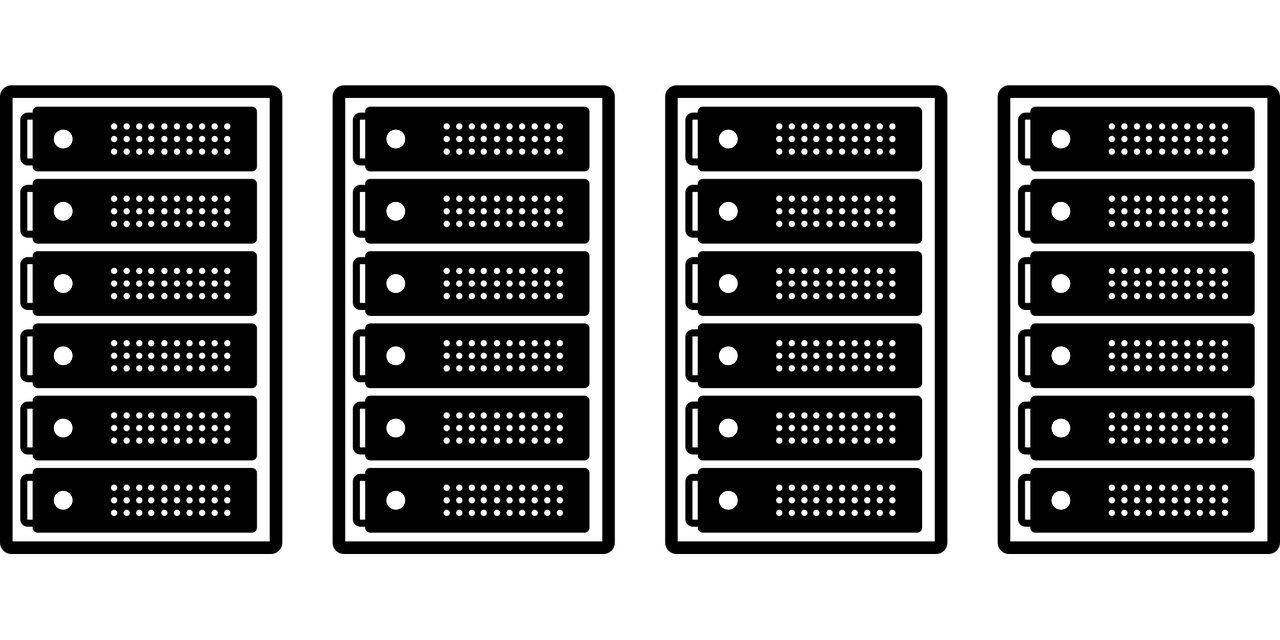
Key Strategies for NGINX Optimization
Achieving peak performance with NGINX involves careful configuration and tuning across various layers of your stack. Here are essential optimization strategies:
Server-Side Caching
Caching is one of the most effective ways to boost speed. NGINX offers powerful caching mechanisms:
- Static Content Caching: Configuring NGINX to aggressively cache static assets (images, CSS, JS) reduces the need to fetch them from disk repeatedly. Setting appropriate
expiresheaders instructs browsers to cache assets locally as well. - Microcaching: Caching dynamic content for very short periods (e.g., 1 second) can significantly reduce the load on backend application servers during traffic spikes, while still serving relatively fresh content. NGINX’s
proxy_cachedirective is key here. - Full Page Caching (for specific content): For content that changes infrequently, caching the entire HTML output can provide dramatic speed improvements.
Implementing effective server-side caching directly addresses performance bottlenecks by reducing latency and server load.
Memory Management and Resource Allocation
NGINX’s efficiency relies on proper resource allocation:
- Worker Processes: The
worker_processesdirective should generally be set to the number of CPU cores available to maximize parallel processing. - Worker Connections: The
worker_connectionsdirective defines the maximum number of simultaneous connections each worker process can handle. This needs tuning based on expected traffic and system limits (ulimit -n). - Buffers: Directives like
client_body_buffer_size,client_header_buffer_size,large_client_header_buffers, andproxy_bufferscontrol memory allocation for handling client requests and proxying responses. Tuning these based on typical request/response sizes prevents unnecessary disk I/O and improves throughput.
Fine-tuning PHP-FPM (and other Application Backends)
If NGINX acts as a reverse proxy for dynamic applications (e.g., WordPress, Magento, custom PHP apps), the performance of the backend is critical. For PHP applications using PHP-FPM (FastCGI Process Manager):
- Process Manager (pm): Choose between
static,dynamic, orondemand.dynamicis often a good balance, adjusting the number of child processes based on load.staticcan offer peak performance if resources are plentiful, whileondemandsaves memory but might introduce latency. - Max Children (
pm.max_children): Set this based on available server RAM, ensuring PHP processes don’t exhaust memory. - Communication Socket: Using Unix domain sockets for communication between NGINX and PHP-FPM is typically faster than TCP/IP sockets on the same machine.
Optimizing PHP-FPM ensures the application server can keep up with requests forwarded by NGINX. Similar tuning principles apply to other backend technologies like Node.js or Python WSGI servers (Gunicorn, uWSGI).

Optimizing NGINX Configuration Files
Beyond resource allocation, specific NGINX settings enhance performance:
- Keepalive Connections:
keepalive_timeoutallows clients to reuse TCP connections for multiple requests, reducing latency associated with connection setup. - Gzip Compression: Enabling
gzipcompression reduces the size of text-based assets (HTML, CSS, JS, JSON, XML) transferred over the network, speeding up load times, especially on slower connections. Tunegzip_comp_level(compression level) andgzip_min_length(minimum response size to compress). - HTTP/2 or HTTP/3: Enabling these newer protocols allows for multiplexing (multiple requests/responses over a single connection), header compression, and other improvements, significantly speeding up page loads, especially for asset-heavy sites.
- TCP Optimizations: Tuning kernel parameters like
net.core.somaxconnandnet.ipv4.tcp_tw_reusecan improve handling of high connection volumes.
A well-structured and tuned NGINX configuration is fundamental to leveraging its capabilities.
Database Performance (MariaDB Example)
Web application performance is often tied to database responsiveness. Even a highly optimized NGINX setup will be bottlenecked by a slow database. If your application uses MariaDB (or MySQL):
- Query Optimization: Indexing tables properly is paramount. Use tools like
EXPLAINto analyze slow queries. - Connection Pooling: Ensure your application efficiently manages database connections.
- Server Tuning: Adjust MariaDB configuration parameters like
innodb_buffer_pool_size(crucial for InnoDB performance),max_connections, and query cache settings (though the query cache effectiveness varies).
Optimizing the database layer is an essential part of holistic web performance tuning.
Enhancing Security with NGINX
NGINX is not just about speed; it’s a powerful tool for improving web application security:
- Reverse Proxy Security: By sitting in front of backend servers, NGINX hides their details and can absorb or filter malicious traffic before it reaches the application logic.
- SSL/TLS Termination: NGINX can efficiently handle SSL/TLS encryption and decryption, offloading this CPU-intensive task from backend servers. It ensures secure data transmission using up-to-date protocols and ciphers.
- Rate Limiting: The
limit_req_zoneandlimit_reqdirectives help mitigate brute-force attacks and DDoS attempts by limiting the number of requests a client can make in a given period. - Connection Limiting:
limit_conn_zoneandlimit_connrestrict the number of simultaneous connections from a single IP address. - Access Control: Restrict access based on IP address (
allow/deny) or require HTTP Basic Authentication. - Web Application Firewall (WAF): NGINX can integrate with WAFs like ModSecurity or commercial solutions such as NGINX App Protect (part of NGINX Plus and integrated into platforms like NGINX One) to filter common web attacks (SQL injection, XSS, etc.).
Implementing these security measures within NGINX creates a hardened perimeter for your web applications.

Achieving Scalability with NGINX
As your application grows, handling increased traffic becomes critical. NGINX is inherently designed for scalability:
- Load Balancing: NGINX offers various load balancing algorithms (Round Robin, Least Connections, IP Hash) to distribute incoming requests evenly across multiple backend application servers. This ensures high availability (if one server fails, others take over) and horizontal scalability (add more servers to handle more load).
- Stateless Scalability: NGINX’s ability to manage connections and potentially cache responses allows backend application servers to remain largely stateless, simplifying scaling efforts.
- Microservices Support: In microservices architectures, NGINX often serves as an edge reverse proxy, an API Gateway, or an inter-service communication proxy/load balancer, facilitating scalable and resilient deployments.
NGINX provides the tools necessary to build architectures that can grow seamlessly with demand.
NGINX in Action: Advanced Use Cases
NGINX’s flexibility shines in modern, complex IT environments:
NGINX with Kubernetes
In containerized environments managed by Kubernetes, NGINX plays a crucial role, primarily as an Ingress controller. The NGINX Ingress Controller watches the Kubernetes API server for Ingress resources and automatically configures NGINX to route external traffic to the appropriate services within the cluster. This provides:
- Centralized traffic management for containerized applications.
- SSL/TLS termination at the edge.
- Load balancing across pods.
- Implementation of path-based routing and other advanced configurations.
Using NGINX as an Ingress controller is a standard practice for exposing Kubernetes services securely and efficiently.
Deploying Python Applications (Flask/Gunicorn)
Python web frameworks like Flask are popular for building APIs and web applications. However, the development servers included with these frameworks are not suitable for production. The standard deployment pattern involves:
- Gunicorn (or uWSGI): A WSGI HTTP server that runs the Python application code, handling multiple worker processes.
- NGINX: Acts as a reverse proxy in front of Gunicorn. NGINX handles incoming client connections, serves static files directly (much faster), manages SSL/TLS, applies rate limiting/security rules, and forwards dynamic requests to Gunicorn workers.
This combination leverages the strengths of each component: NGINX for high-performance connection handling and static content delivery, and Gunicorn for running the Python application code efficiently.

NGINX for AI Inference Workloads
Emerging use cases include leveraging NGINX in AI inference pipelines. As AI models are increasingly deployed as services, managing access, security, and performance becomes critical. NGINX can act as a secure gateway and load balancer for AI inference servers (e.g., TensorFlow Serving, TorchServe). Its ability to handle high concurrency and potentially cache inference results (where applicable) can optimize the delivery of AI-powered services. Collaborations, such as those noted between Intel and F5 (NGINX), focus on enhancing the security and performance of AI inference delivery pipelines, showcasing NGINX’s adaptability to cutting-edge workloads.
Actionable Insights for Your Teams
Leveraging NGINX effectively requires understanding its impact across different roles:
For IT Managers & Project Leaders:
- Prioritize Optimization: Recognize that NGINX configuration and tuning are ongoing processes, not one-time setups. Allocate resources for performance monitoring and regular optimization cycles.
- Choose the Right Tool: Understand the differences between NGINX Open Source and enterprise offerings like NGINX Plus or NGINX One. While Open Source is powerful, commercial versions offer advanced features, simplified management GUIs, and dedicated support, which might be crucial for business-critical applications.
- Plan for Scalability: Design architectures with NGINX’s load balancing and reverse proxy capabilities in mind from the start to accommodate future growth.
- Integrate Security: Ensure NGINX security features (SSL/TLS, rate limiting, WAF integration) are part of your standard deployment checklists.
For HR Professionals:
- Identify Key Skills: When hiring or training for roles involving web infrastructure (Systems Administrators, DevOps Engineers, Backend Developers), look for NGINX configuration and management expertise. Familiarity with Linux, networking concepts, security best practices, and related technologies (Kubernetes, Docker, PHP-FPM, Gunicorn) is often essential.
- Promote Continuous Learning: The web technology landscape evolves rapidly. Encourage and support training on NGINX updates, new modules, security best practices, and integrations with tools like Kubernetes. F5 NGINX offers training and certification programs.
- Understand the Impact: Recognize that skilled professionals capable of optimizing and managing NGINX contribute directly to better application performance, enhanced security, and improved business outcomes.
How e9lab Elevates Your NGINX Implementation
While NGINX is powerful, unlocking its full potential requires expertise and experience. This is where e9lab.com becomes your strategic partner. Led by seasoned IT professionals with deep expertise in complex project management and cutting-edge technologies, e9lab offers comprehensive services tailored to maximize your NGINX investment:
- Advanced Systems & Network Administration: We provide expert NGINX installation, configuration, optimization, and ongoing management, ensuring your web servers are performant, secure, and reliable. Our deep knowledge of Linux server management is fundamental to stable NGINX deployments.
- DevOps & Automation Management: We integrate NGINX into your CI/CD pipelines, automate deployment processes, and manage NGINX within containerized environments using Kubernetes and Docker, enhancing agility and consistency.
- Digital Engineering: Our team designs and builds scalable, high-performance web applications and APIs, leveraging NGINX as a core component for application delivery, load balancing, and security. We have experience deploying various application stacks, including those using Flask, Gunicorn, PHP-FPM, and MariaDB.
- Advanced IT Project Management: We oversee complex NGINX implementations, migrations (e.g., from Apache to NGINX), and integration projects, ensuring they align with your business goals and are delivered on time and within budget.
- Security Hardening: We implement robust NGINX security configurations, including SSL/TLS best practices, rate limiting, access controls, and WAF integration, protecting your critical web assets.
Partnering with e9lab means gaining access to specialized knowledge in NGINX, Linux administration, API integration, container orchestration, and comprehensive business process automation – ensuring your infrastructure is not just functional, but a competitive advantage.
Conclusion: Power Up Your Digital Presence with NGINX and e9lab
NGINX is an indispensable tool for any organization serious about its online presence. Its ability to deliver exceptional performance, robust security, and seamless scalability makes it a cornerstone of modern web architecture. From accelerating content delivery and securing applications to enabling complex deployments involving Kubernetes, Flask/Gunicorn, and even AI inference, NGINX provides the foundation for digital success.

However, realizing these benefits requires more than just installing the software. Expert configuration, continuous optimization, and strategic integration into your overall IT ecosystem are key.
Ready to unlock the full potential of NGINX for your business?
Don’t let suboptimal web performance or security vulnerabilities hold you back. Partner with e9lab.com to leverage our deep expertise in NGINX, systems administration, DevOps, and digital engineering.
[Contact e9lab Today] to discuss your NGINX optimization needs, explore our managed services, or get a consultation on building a high-performance, secure, and scalable web infrastructure. Let’s build your digital future, together.
Frequently Asked Questions (FAQ)
What is NGINX?
NGINX is a high-performance, open-source software primarily known as a web server. However, it also functions effectively as a reverse proxy, load balancer, HTTP cache, mail proxy, and API gateway. Its event-driven, asynchronous architecture allows it to handle many concurrent connections efficiently, making it ideal for improving website performance, scalability, and security.
Why is website performance important?
Website performance directly impacts user experience, conversion rates, and search engine rankings. Slow-loading websites lead to higher bounce rates and user frustration, negatively affecting business outcomes. Search engines like Google use page speed as a ranking factor, meaning better performance can improve visibility.
How does NGINX improve security?
NGINX enhances security in several ways: acting as a reverse proxy hides backend server details; it efficiently handles SSL/TLS encryption; it allows rate limiting and connection limiting to mitigate DDoS and brute-force attacks; it enables IP-based access control; and it can integrate with Web Application Firewalls (WAFs) like ModSecurity or NGINX App Protect for advanced threat protection.
How does NGINX help with scalability?
NGINX’s load balancing capabilities distribute incoming traffic across multiple backend servers, preventing overload and ensuring high availability. This allows for horizontal scaling – adding more servers to handle increased load. Its role as a reverse proxy and potential cache also helps manage connections efficiently, supporting scalable architectures like microservices.
![]()
What skills are needed for NGINX management?
Effective NGINX management requires expertise in NGINX configuration syntax, performance tuning, and security best practices. Strong knowledge of Linux/Unix systems administration, networking concepts (TCP/IP, HTTP, SSL/TLS), and potentially scripting is essential. Familiarity with related technologies like PHP-FPM, Gunicorn, Kubernetes, Docker, and database systems (e.g., MariaDB) is often crucial depending on the specific stack.