Why Linux (Ubuntu, CentOS, RedHat, Debian) is the Best Choice for Your Infrastructure

Key Takeaways
- Linux offers unparalleled benefits for IT infrastructure, including cost-effectiveness (often free), robust security, exceptional stability, and high customizability.
- Ubuntu Server provides a user-friendly experience, extensive software availability, and strong cloud integration, making it ideal for web servers and development.
- Debian Server is renowned for its unwavering stability and commitment to open-source principles, suitable for mission-critical and security-focused systems.
- Red Hat Enterprise Linux (RHEL) is the enterprise standard, offering certified compatibility, long-term support, and robust security features through a subscription model. CentOS 7 EOL necessitates migration planning.
- Choosing the right distribution depends on factors like technical expertise, budget constraints, support needs, and specific application requirements. Managed support, like that offered by e9lab, can simplify Linux administration.
Table of Contents
- The Foundation: Understanding Linux
- Ubuntu: The User-Friendly Powerhouse
- Debian: The Rock-Solid Foundation
- CentOS/RHEL: The Enterprise Standard
- Linux Distribution Comparison: Making the Right Choice
- The Pros and Cons of In-Place Upgrades for Linux Servers
- Simplifying Your Server: The Benefits of Switching to Ubuntu From CentOS
- Managed Linux Server Support: We Handle the Complexity
- e9lab’s Expertise: Delivering Value Through Linux Solutions
- Conclusion: Embrace Linux for a Future-Proof Infrastructure
- Frequently Asked Questions (FAQ)
In the dynamic world of IT infrastructure, selecting the right operating system is a pivotal decision that impacts everything from performance and security to scalability and cost-effectiveness. While various options exist, Linux distributions, particularly Ubuntu, CentOS, RedHat, and Debian, consistently emerge as top contenders for powering robust and reliable infrastructures. This blog post delves into the reasons why Linux, especially these distributions, is often the best choice, offering actionable insights for IT managers, project leaders, and HR professionals alike. We’ll explore their strengths, compare their suitability for different scenarios, and demonstrate how e9lab leverages its expertise in Linux server management to deliver exceptional value to our clients.

The Foundation: Understanding Linux
Before diving into the specifics of each distribution, it’s essential to understand the core appeal of Linux. Linux is an open-source operating system kernel first released by Linus Torvalds in 1991. Its open-source nature allows for community-driven development, resulting in a highly customizable, secure, and adaptable platform. This adaptability is a key reason why Linux has become the backbone of countless servers, embedded systems, and even desktop environments worldwide.
Key Advantages of Linux:
- Open Source and Cost-Effective: Linux distributions are often free of charge, eliminating licensing fees and reducing overall infrastructure costs. This is a significant advantage, especially for startups and organizations looking to optimize their IT budgets.
- Security: The open-source nature of Linux allows for constant scrutiny by a global community of developers, leading to rapid identification and patching of security vulnerabilities.
- Stability and Reliability: Linux is renowned for its stability, capable of running for extended periods without requiring reboots. This is crucial for mission-critical applications and services.
- Customization: Linux can be tailored to meet specific requirements, allowing organizations to optimize their systems for performance, security, and resource utilization.
- Large Community Support: A vast and active community provides extensive documentation, forums, and support channels, making it easy to find solutions to common problems.
- Command-Line Interface (CLI): The powerful CLI allows for efficient system administration and automation through scripting, enhancing productivity and control.
Ubuntu: The User-Friendly Powerhouse
Ubuntu, based on Debian, is arguably the most popular Linux distribution, known for its ease of use and robust desktop environment. However, Ubuntu Server is a compelling choice for infrastructure, offering a blend of user-friendliness and enterprise-grade features.
Why Choose Ubuntu Server?
- Ease of Use: Ubuntu’s intuitive interface and extensive documentation make it easy for beginners to learn and manage.
- Large Software Repository: Ubuntu boasts a vast software repository, providing access to a wide range of applications and tools.
- Long-Term Support (LTS) Releases: LTS releases are supported for five years, providing stability and security for mission-critical applications.
- Growing popularity in Cloud Environments: Ubuntu is supported on all major cloud platforms, including AWS, Azure, and Google Cloud Platform, simplifying deployment and management.
- Strong Community Support: Ubuntu has a large and active community, providing ample resources and assistance for users.
Use Cases for Ubuntu Server:

- Web Servers: Ubuntu is a popular choice for hosting web applications, offering compatibility with various web servers like Apache and Nginx.
- Cloud Computing: Ubuntu’s cloud-friendliness makes it an ideal platform for deploying and managing cloud-based applications.
- Development Environments: Ubuntu provides a comprehensive development environment with support for various programming languages and tools.
- File and Print Servers: Ubuntu can be easily configured as a file and print server, providing centralized storage and printing services.
Debian: The Rock-Solid Foundation
Debian is a community-driven distribution known for its stability, security, and commitment to free software principles. It serves as the foundation for many other distributions, including Ubuntu.
Why Choose Debian Server?
- Unwavering Stability: Debian is renowned for its stability, making it an excellent choice for mission-critical applications requiring maximum uptime.
- Strict Adherence to Free Software Principles: Debian is committed to providing a completely free and open-source operating system.
- Extensive Package Management: Debian’s APT (Advanced Package Tool) package management system simplifies software installation and updates.
- Long-Term Support (LTS): Debian offers LTS releases with extended support periods, ensuring security and stability for long-term deployments.
- Wide Range of Architectures: Debian supports a wide range of hardware architectures, making it suitable for diverse environments.
Use Cases for Debian Server:
- Mission-Critical Servers: Debian’s stability makes it ideal for hosting critical applications and services requiring maximum uptime.
- Security-Focused Environments: Debian’s commitment to security makes it a suitable choice for environments with stringent security requirements.
- Embedded Systems: Debian’s support for various architectures makes it suitable for embedded systems and IoT devices.
- File Servers: Debian can be configured as a robust and reliable file server for centralized storage.
CentOS/RHEL: The Enterprise Standard
CentOS (Community Enterprise Operating System) was a popular, free, community-supported distribution derived from Red Hat Enterprise Linux (RHEL). While CentOS Linux 8 reached its end-of-life in December 2021, and the CentOS project shifted focus to CentOS Stream, RHEL remains a prominent choice for enterprise environments. Understanding the context of CentOS and RHEL is crucial, especially considering the ongoing need for migration services.

Why Choose Red Hat Enterprise Linux (RHEL)?
- Enterprise-Grade Support: RHEL offers comprehensive support from Red Hat, including access to updates, security patches, and technical assistance.
- Long-Term Stability: RHEL provides long-term stability with extended support cycles, minimizing the need for frequent upgrades.
- Certified Hardware and Software Compatibility: RHEL is certified to work with a wide range of hardware and software, ensuring compatibility and reliability.
- Security Certifications: RHEL meets stringent security standards and certifications, making it suitable for regulated industries.
- Subscription-Based Model: RHEL uses a subscription-based model, providing access to support and updates in exchange for a recurring fee.
Use Cases for RHEL:
- Enterprise Applications: RHEL is a popular choice for hosting enterprise applications like databases, application servers, and messaging systems.
- Mission-Critical Environments: RHEL’s stability and support make it ideal for mission-critical environments requiring maximum uptime and reliability.
- Virtualization Platforms: RHEL is a certified platform for virtualization technologies like KVM and VMware.
- Cloud Computing: RHEL is supported on major cloud platforms, including AWS, Azure, and Google Cloud Platform.
CentOS 7 End of Life and Migration Strategies:
The end-of-life of CentOS 7 is a significant concern for many organizations. Migrating from CentOS 7 to alternative Linux distributions like Ubuntu or Debian, or upgrading to RHEL, requires careful planning and execution. e9lab offers comprehensive migration services to help organizations seamlessly transition to new platforms, minimizing downtime and ensuring data integrity. We can assess your existing infrastructure, recommend the most suitable migration path, and execute the migration process with minimal disruption to your business operations.
Linux Distribution Comparison: Making the Right Choice
Choosing the right Linux distribution for your infrastructure depends on several factors, including your technical expertise, budget, and specific requirements. Here’s a comparison table to help you make an informed decision:
| Feature | Ubuntu Server | Debian Server | Red Hat Enterprise Linux (RHEL) |
|---|---|---|---|
| Ease of Use | High | Medium | Medium |
| Stability | High | Very High | Very High |
| Security | High | Very High | Very High |
| Cost | Free | Free | Subscription-Based |
| Support | Community, Commercial Options Available | Community | Red Hat Support |
| Package Management | APT | APT | YUM/DNF |
| Use Cases | Web Servers, Cloud Computing, Development | Mission-Critical Servers, Security, Embedded Systems | Enterprise Applications, Virtualization, Cloud Computing |
Choosing Between Distributions – Key Considerations:

- Expertise Level: Ubuntu is generally more user-friendly for those new to Linux, while Debian and RHEL may require more advanced knowledge.
- Budget: Ubuntu and Debian are free of charge, while RHEL requires a subscription.
- Support Requirements: If you require commercial support, RHEL is a good option. Ubuntu also offers commercial support options.
- Application Requirements: Consider the specific requirements of your applications and choose a distribution that provides the necessary compatibility and features.
- Security Needs: All three distributions offer excellent security, but Debian and RHEL are often preferred for highly secure environments.
- Long Term Support: Consider distributions that provide long-term support (LTS) to ensure continued security updates and stability.
The Pros and Cons of In-Place Upgrades for Linux Servers
An in-place upgrade involves upgrading a Linux server to a newer version without migrating data or applications to a new server. While this method can be convenient, it also comes with risks:
Pros:
- Convenience: In-place upgrades are often faster and easier than migrating to a new server.
- Minimal Downtime: Downtime can be reduced compared to a full migration.
Cons:
- Risk of Failure: Upgrades can fail, potentially leading to data loss or system instability.
- Compatibility Issues: Compatibility issues may arise between the new operating system version and existing applications.
- Complexity: In-place upgrades can be complex and require careful planning and execution.
e9lab recommends carefully evaluating the risks and benefits of in-place upgrades before proceeding. We offer expert advice and assistance to help you determine the best upgrade strategy for your environment. In some cases, a clean installation on new hardware/VM may be the most reliable and cost-effective solution in the long run.
Simplifying Your Server: The Benefits of Switching to Ubuntu From CentOS
With the CentOS landscape evolving, many organizations are exploring alternatives. Switching to Ubuntu from CentOS can offer several benefits:
- Ease of Use: Ubuntu’s user-friendly interface can simplify server administration.
- Large Community Support: Ubuntu’s large community provides ample resources and assistance.
- Regular Updates: Ubuntu provides frequent updates and security patches.
- Cloud Integration: Ubuntu is well-integrated with major cloud platforms.
e9lab can help you seamlessly transition from CentOS to Ubuntu, ensuring minimal disruption to your business operations.

Managed Linux Server Support: We Handle the Complexity, You Focus on Your Business
Managing a Linux server infrastructure can be complex and time-consuming. e9lab offers managed Linux server support services to handle the complexity, allowing you to focus on your core business. Our services include:
- Server Setup and Configuration: We can help you set up and configure your Linux servers to meet your specific requirements.
- Security Hardening: We can harden your servers to protect against security threats.
- Performance Optimization: We can optimize your servers for maximum performance.
- Monitoring and Maintenance: We can monitor your servers for issues and perform regular maintenance to ensure optimal uptime.
- Troubleshooting and Support: We provide troubleshooting and support to resolve any issues that may arise.
- Migration Services: We offer migration services for organizations looking to switch to a different Linux distribution.
e9lab’s Expertise: Delivering Value Through Linux Solutions
At e9lab, we have a deep understanding of Linux and its capabilities. Our seasoned IT professionals leverage their expertise to deliver innovative, scalable solutions that enhance operational efficiency and drive digital transformation. We offer a comprehensive suite of services, including:
- Advanced Systems & Network Administration: We provide expert management and maintenance of Linux server environments.
- DevOps Automation: We automate repetitive tasks and streamline workflows to improve efficiency and reduce errors.
- Sophisticated Programming and Scripting: We develop custom scripts and applications to automate tasks and extend the functionality of Linux systems.
- Digital Engineering: We apply engineering principles to design, develop, and deploy digital solutions on Linux platforms.
- Comprehensive Business Process Automation: We automate business processes to improve efficiency and reduce costs.
Our experience with Linux server management, API integrations, container orchestration, and telephony solutions allows us to create tailored solutions that meet the unique needs of our clients. We are dedicated to providing exceptional service and helping organizations achieve their digital transformation goals.

Conclusion: Embrace Linux for a Future-Proof Infrastructure
Linux distributions like Ubuntu, Debian, and Red Hat Enterprise Linux offer a robust, secure, and cost-effective foundation for your IT infrastructure. Whether you prioritize ease of use, stability, or enterprise-grade support, there’s a Linux distribution to meet your needs. By leveraging e9lab’s expertise in Linux server management, you can unlock the full potential of Linux and drive innovation within your organization.
Ready to transform your infrastructure with the power of Linux? Contact e9lab today to explore how our advanced IT solutions can help you achieve your business goals. Let us handle the complexity, so you can focus on what matters most: growing your business. Visit our website or call us for a consultation.
Frequently Asked Questions (FAQ)
-
What is the main advantage of Linux for infrastructure?
The primary advantages include its open-source nature (often free), strong security record, exceptional stability for long uptimes, high customizability, and large community support.
-
Which Linux distribution is best for beginners?
Ubuntu Server is generally considered the most user-friendly due to its intuitive setup, extensive documentation, and large software repositories, making it a good starting point for those newer to Linux.
-
What should I do now that CentOS Linux 8 is EOL and CentOS 7 is nearing EOL?
Organizations using CentOS 7/8 should plan a migration. Options include switching to distributions like Ubuntu or Debian, using community-supported RHEL derivatives (like AlmaLinux or Rocky Linux), or purchasing subscriptions for RHEL. e9lab offers migration services to assist with this transition.
-
Is RHEL free like Ubuntu or Debian?
No, Red Hat Enterprise Linux (RHEL) operates on a subscription-based model. The subscription provides access to software updates, security patches, and official technical support from Red Hat. Ubuntu and Debian are free, community-supported distributions (though commercial support is available for Ubuntu).
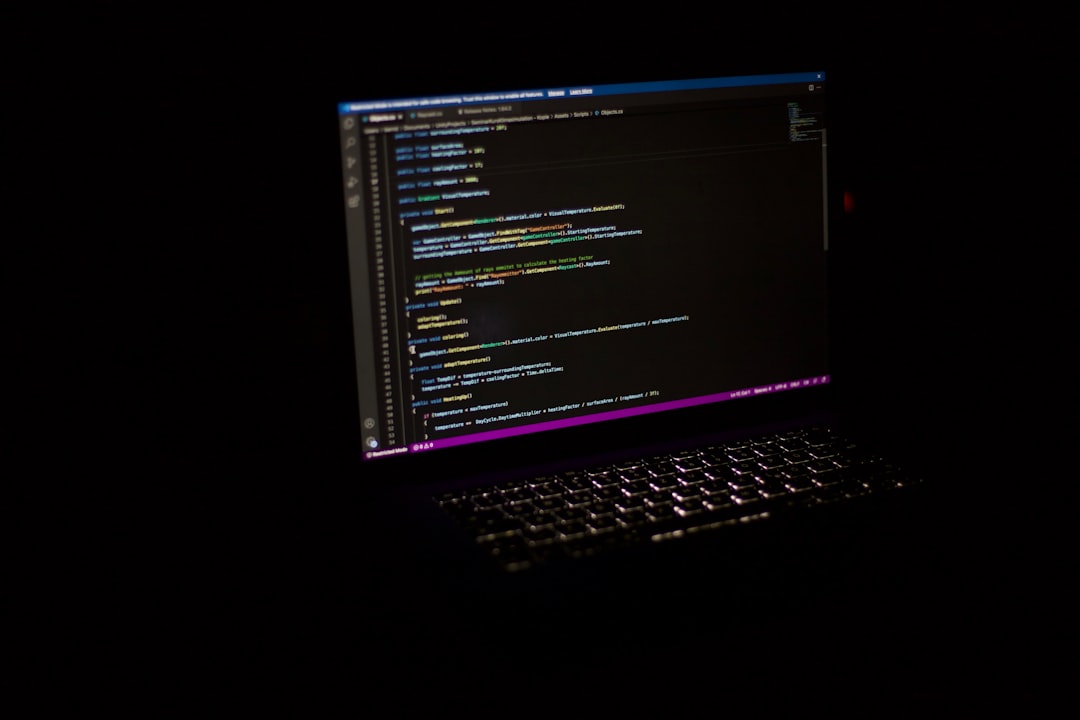
-
What are the risks of an in-place Linux server upgrade?
While potentially faster, in-place upgrades carry risks such as upgrade failure (leading to instability or data loss), compatibility issues between the new OS version and existing applications/configurations, and overall complexity requiring careful planning. A clean install migration is often safer.