How to Manage Over 50 Servers Without Losing Control

Key Takeaways
- Managing 50+ servers requires a strategic approach due to complexity from diverse environments, applications, security threats, compliance, and resource limits.
- Key strategies include embracing automation (configuration management, IaC, scripting), implementing centralized monitoring and logging, and modernizing management practices (cloud, hybrid, containers).
- Critical success factors involve optimizing performance, enhancing security, streamlining licensing, robust backup/disaster recovery, efficient memory management, structured update processes, and thorough documentation.
- Common pitfalls to avoid are inconsistent configurations, lack of centralized visibility, inefficient patch management, poor resource allocation, and inadequate documentation.
- Leveraging expert services, like those offered by e9lab, can provide managed services, optimization, automation solutions, and consulting to regain control and enhance reliability.
Table of Contents
- How to Manage Over 50 Servers Without Losing Control
- The Growing Complexity of Server Management
- Common Pitfalls in Managing Multiple Servers
- Strategies for Regaining Control
- 1. Embrace Automation
- 2. Implement Centralized Monitoring
- 3. Modernize Server Management
- 4. Optimize Server Performance
- 5. Enhance Security
- 6. Streamline Server Licensing
- 7. Implement Robust Backup and Disaster Recovery
- 8. Improve Memory Management
- 9. Enhance Server Update Management
- 10. Documentation is Key
- e9lab: Your Partner in Server Management
- Conclusion
- Frequently Asked Questions
Managing a large server infrastructure can quickly become a daunting task. Whether you’re dealing with on-premises servers, cloud-based solutions, or a hybrid environment, the complexities of server administration can easily spiral out of control. From ensuring timely updates and managing licenses to optimizing performance and preventing application failures, IT professionals face a multitude of challenges when overseeing a substantial number of servers. At e9lab, we understand these challenges intimately, and we’re here to provide insights and strategies to help you maintain control, optimize performance, and ensure the reliability of your critical systems.
The Growing Complexity of Server Management
In today’s dynamic IT landscape, businesses are increasingly reliant on server infrastructure to support their operations. As the number of servers grows, so does the complexity of managing them effectively. Several factors contribute to this complexity:

- Diverse Server Environments: Organizations often operate a mix of physical servers, virtual machines, and cloud instances, each with its own unique requirements and management tools.
- Application Diversity: Servers host a wide range of applications, from databases like SQL Server to specialized software like Plex, each demanding specific configurations and resources.
- Security Threats: The ever-present threat of cyberattacks necessitates constant vigilance and proactive security measures to protect servers from vulnerabilities and breaches.
- Compliance Requirements: Many industries are subject to strict regulatory requirements that mandate specific server configurations and security protocols.
- Resource Constraints: Limited budgets and staffing levels can make it difficult to allocate sufficient resources to manage a large server infrastructure effectively.
The search results highlight several common issues that IT professionals face in their day-to-day server management tasks. These include challenges with Windows Server updates, licensing complications, memory management issues leading to application teardown, and difficulties in connecting to management servers. The need for modernizing server management strategies and adopting efficient cluster management techniques is also evident.
Common Pitfalls in Managing Multiple Servers
Before delving into solutions, let’s identify some common pitfalls that can lead to loss of control over your server environment:
- Inconsistent Configuration: Maintaining consistent configurations across all servers is crucial for ensuring uniformity and preventing compatibility issues. Manual configuration processes are prone to errors and inconsistencies, leading to configuration drift over time.
- Lack of Centralized Monitoring: Without a centralized monitoring system, it’s difficult to gain real-time visibility into the health and performance of your servers. This can result in delayed detection of issues, leading to downtime and performance degradation.
- Inefficient Patch Management: Applying security patches and software updates in a timely manner is essential for protecting servers from vulnerabilities. However, manual patch management processes can be time-consuming and error-prone, leaving servers exposed to security risks.
- Poor Resource Allocation: Inefficient resource allocation can lead to performance bottlenecks and wasted resources. Over-provisioning servers can result in unnecessary costs, while under-provisioning can lead to performance issues and application failures.
- Inadequate Documentation: Insufficient documentation can make it difficult to troubleshoot issues and maintain the server environment effectively. Without proper documentation, it’s challenging to understand the purpose and configuration of each server, making it difficult to diagnose problems and implement changes.
Strategies for Regaining Control

Fortunately, there are several strategies that IT professionals can employ to regain control over their server infrastructure and ensure its reliable operation.
1. Embrace Automation
Automation is the key to managing a large server environment efficiently and effectively. By automating repetitive tasks, such as server provisioning, configuration management, and patch deployment, you can free up valuable time and resources for more strategic initiatives.
- Configuration Management Tools: Tools like Ansible, Chef, and Puppet allow you to define and enforce consistent server configurations across your entire infrastructure. These tools enable you to automate the process of configuring servers, ensuring that they are always in a desired state.
- Infrastructure as Code (IaC): IaC tools like Terraform and AWS CloudFormation enable you to define your infrastructure as code, allowing you to automate the provisioning and management of servers, networks, and other infrastructure components.
- Scripting: Develop custom scripts using languages like Python or PowerShell to automate specific tasks, such as user account management, log analysis, and performance monitoring. At e9lab, our expertise in sophisticated programming and scripting allows us to craft tailored automation solutions to meet your unique needs.
- DevOps & Automation Management: e9lab specializes in DevOps & Automation Management. We help you implement continuous integration and continuous delivery (CI/CD) pipelines, automating the software release process and ensuring that updates are deployed quickly and reliably.
2. Implement Centralized Monitoring
A centralized monitoring system provides real-time visibility into the health and performance of your servers, enabling you to detect and resolve issues before they impact your users.
- Monitoring Tools: Implement monitoring tools like Prometheus, Grafana, Nagios, or Zabbix to collect and analyze server metrics, such as CPU usage, memory utilization, disk I/O, and network traffic.
- Alerting: Configure alerts to notify you when critical thresholds are exceeded, allowing you to proactively address potential issues before they escalate.
- Log Management: Centralize your server logs using tools like ELK Stack (Elasticsearch, Logstash, Kibana) or Splunk to facilitate log analysis and troubleshooting. Centralized log management allows you to quickly identify and diagnose issues by searching and analyzing logs from multiple servers in one place.
3. Modernize Server Management
The search results highlight the importance of modernizing server management practices. This may involve migrating away from traditional on-premises solutions to more modern, cloud-based, or hybrid approaches.
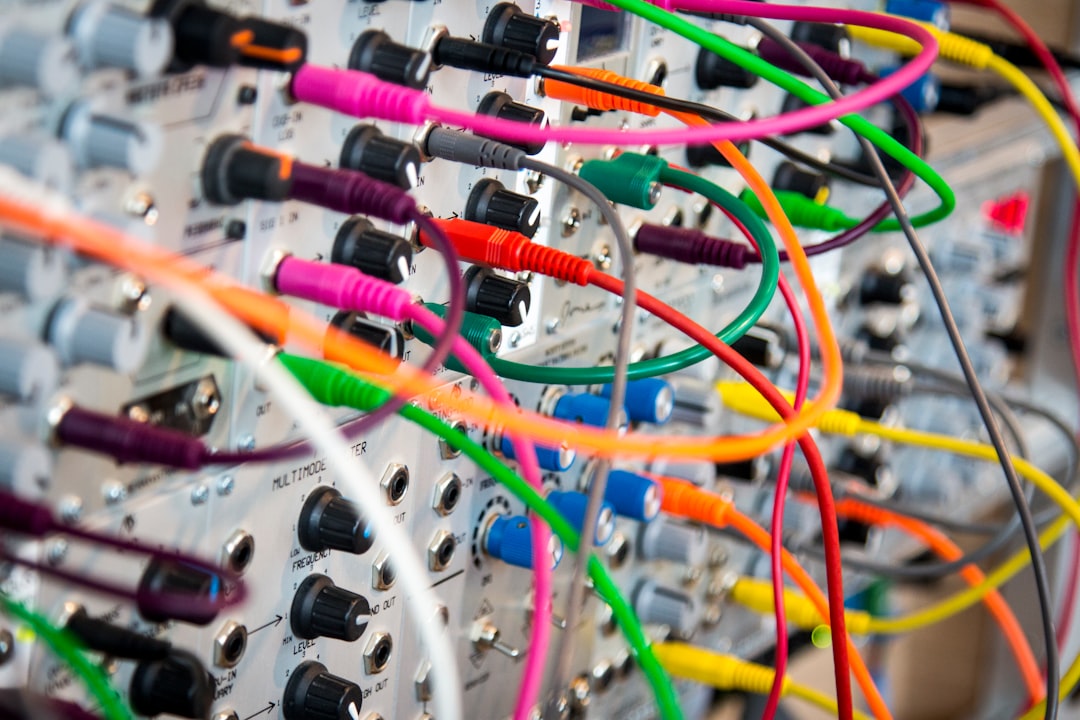
- Cloud Server Management: Explore the benefits of cloud computing platforms like AWS, Azure, or Google Cloud. Cloud platforms offer a wide range of server management tools and services, such as automated scaling, patching, and monitoring.
- Hybrid Cloud Solutions: If a full migration to the cloud is not feasible, consider a hybrid cloud approach, where you run some servers on-premises and others in the cloud. This allows you to leverage the benefits of both environments, such as increased scalability and reduced costs.
- Containerization: Containerization technologies like Docker and Kubernetes allow you to package applications and their dependencies into portable containers that can be easily deployed and managed across different environments. This simplifies application deployment and management, and improves resource utilization.
4. Optimize Server Performance
Optimizing server performance is crucial for ensuring that your applications run smoothly and efficiently.
- Performance Monitoring: Regularly monitor server performance metrics to identify bottlenecks and areas for improvement.
- Resource Optimization: Optimize resource allocation to ensure that servers have sufficient CPU, memory, and storage resources to meet the demands of their applications.
- Application Configuration: Optimize application configurations to improve performance and stability. For example, optimize SQL Server configurations for improved query performance and resource utilization. The search results specifically mention the need for expertise in optimizing SQL Server configurations.
- Caching: Implement caching mechanisms to reduce the load on servers and improve response times.
5. Enhance Security
Security is paramount when managing a large server infrastructure.
- Regular Security Audits: Conduct regular security audits to identify vulnerabilities and ensure that your servers are protected against cyber threats.
- Firewall Configuration: Configure firewalls to restrict access to servers and prevent unauthorized access.
- Intrusion Detection and Prevention Systems: Implement intrusion detection and prevention systems (IDPS) to detect and prevent malicious activity.
- Security Updates: Apply security patches and software updates in a timely manner to address known vulnerabilities.
- Access Control: Implement strict access control policies (e.g., principle of least privilege) to limit access to sensitive data and resources.
6. Streamline Server Licensing
Managing server licenses across a large infrastructure can be complex and time-consuming.

- Centralized License Management: Implement a centralized license management system to track and manage server licenses.
- License Optimization: Optimize license usage to minimize costs and ensure compliance.
- Automation: Automate the license management process to reduce manual effort and prevent errors.
7. Implement Robust Backup and Disaster Recovery
Protect your data and ensure business continuity by implementing a robust backup and disaster recovery (BDR) strategy.
- Regular Backups: Perform regular backups of your servers and data to protect against data loss.
- Offsite Storage: Store backups offsite (e.g., cloud storage or a separate physical location) to protect against physical disasters.
- Disaster Recovery Plan: Develop a comprehensive disaster recovery plan to ensure that you can quickly restore your servers and applications in the event of a disaster.
- Testing: Regularly test your disaster recovery plan to ensure that it works as expected and meets your Recovery Time Objectives (RTO) and Recovery Point Objectives (RPO).
8. Improve Memory Management
The search results highlight the challenge of memory management and preventing application teardown.
- Monitor Memory Usage: Continuously monitor server memory usage (RAM and swap) to identify potential memory leaks or excessive memory consumption by processes.
- Optimize Application Memory Usage: Tune application configurations (e.g., JVM heap size, database buffers) to reduce memory consumption without compromising performance.
- Implement Memory Management Tools: Use memory profiling and management tools to detect, diagnose, and prevent memory leaks or inefficient memory usage patterns.
9. Enhance Server Update Management
Troubleshooting common Windows Server update errors is a frequent challenge.
- Centralized Update Management: Implement a centralized update management system, such as Windows Server Update Services (WSUS) for Windows environments, or similar tools (e.g., Ansible, Puppet, Chef, Landscape) for Linux, or use cloud-native patching services.
- Testing: Always test updates in a dedicated test or staging environment before deploying them to production servers to identify potential conflicts or issues.
- Rollback Plan: Develop a clear rollback plan to quickly revert updates if they cause unexpected problems after deployment.
10. Documentation is Key
Proper documentation is essential for managing a large server infrastructure effectively. It’s often overlooked but critically important.
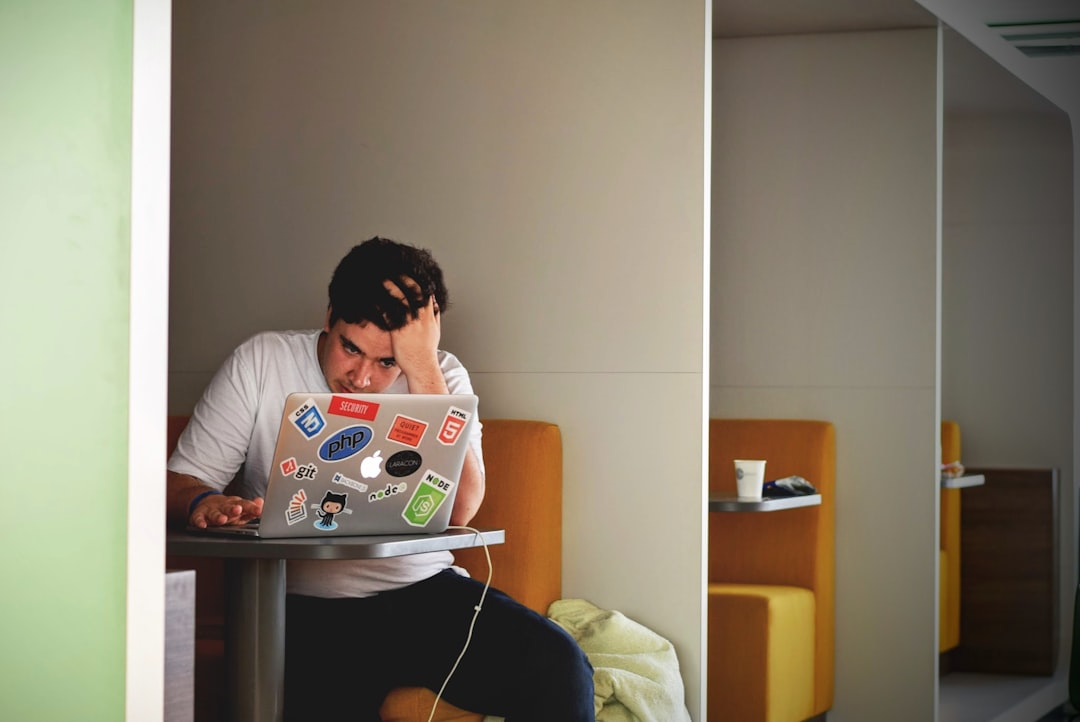
- Server Inventory: Maintain a detailed, up-to-date inventory of all servers, including their purpose, hardware specifications, operating system, IP addresses, location (physical/cloud), and key dependencies.
- Configuration Documentation: Document the specific configuration of each server or server group, including installed software, network settings, security settings, service accounts, and any customizations. Configuration Management tools can often help generate or maintain parts of this documentation.
- Procedures and Policies: Document standard operating procedures (SOPs) for common tasks (e.g., patching, backups, user management, incident response) and relevant IT policies.
- Knowledge Base: Create a centralized knowledge base (e.g., a wiki) to document common issues, troubleshooting steps, solutions, and architectural decisions.
e9lab: Your Partner in Server Management
At e9lab, we understand the challenges of managing a large server infrastructure. With our extensive expertise in systems and network administration, DevOps & automation management, digital engineering, and advanced IT project management, we can help you regain control, optimize performance, and ensure the reliability of your critical systems.
Our services include:
- Managed Server Services: We offer comprehensive managed server services, including server monitoring, maintenance, patching, and troubleshooting.
- Server Optimization: We can help you optimize your server configurations to improve performance and resource utilization.
- Automation Solutions: We develop custom automation solutions to automate repetitive tasks and streamline your server management processes.
- Cloud Migration: We can help you migrate your servers to the cloud and manage your cloud infrastructure.
- Security Audits: We conduct security audits to identify vulnerabilities and ensure that your servers are protected against cyber threats.
- Consulting Services: We provide expert consulting services to help you develop and implement a server management strategy that meets your specific needs.
e9lab is led by a seasoned IT professional with a lifelong passion for technology and over eight years of experience managing complex IT projects. Our proven expertise in Linux server management, API integrations, container orchestration, telephony solutions, and more, allows us to create innovative, scalable solutions that enhance operational efficiency and drive digital transformation.

Conclusion
Managing over 50 servers without losing control requires a strategic approach that leverages automation, centralized monitoring, and modern server management techniques. By implementing the strategies outlined in this blog post – from embracing automation and monitoring to enhancing security and maintaining documentation – you can regain control of your server infrastructure, optimize performance, and ensure the reliability of your critical systems.
Ready to take your server management to the next level? Contact e9lab today to learn more about our comprehensive IT solutions and how we can help you achieve your business goals. Let us help you navigate the complexities of server administration and unlock the full potential of your IT infrastructure.
Frequently Asked Questions
1. Why is automation so crucial for managing many servers?
Automation eliminates repetitive manual tasks like configuration, patching, and provisioning. This reduces errors, ensures consistency (preventing configuration drift), saves significant time, and frees up IT staff for more strategic work. Tools like Ansible, Puppet, Chef, and IaC platforms are key enablers.
2. What are the benefits of centralized monitoring and logging?
Centralized monitoring (using tools like Prometheus, Nagios, Zabbix) provides real-time visibility into the health and performance of all servers from a single dashboard. Centralized logging (using tools like ELK Stack or Splunk) aggregates logs, making troubleshooting faster and more effective by allowing analysis across the entire infrastructure.
3. Should I move my servers to the cloud for better management?
Moving to the cloud (AWS, Azure, Google Cloud) can offer benefits like automated scaling, managed patching, built-in monitoring, and PaaS/SaaS options that reduce management overhead. However, a hybrid approach (mixing on-premises and cloud) or modernizing on-premises infrastructure with tools like containerization (Docker/Kubernetes) might be more suitable depending on your specific needs, compliance requirements, and budget.
4. How can I prevent common issues like inconsistent configurations or inefficient patching?

Prevent inconsistent configurations by using configuration management tools (Ansible, Chef, Puppet) to define and enforce desired states. Combat inefficient patching by implementing centralized update management systems (like WSUS or automated scripts), establishing clear patch testing procedures in a staging environment, and automating deployment.
5. How can e9lab assist with managing a large server environment?
e9lab offers managed server services (monitoring, maintenance, patching), server performance optimization, custom automation solutions, cloud migration support, security audits, and expert consulting. Our expertise in systems administration, DevOps, and automation helps businesses regain control, improve efficiency, and ensure the reliability of their server infrastructure.